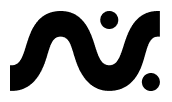Listening through an electronic device like a tablet, phone or computer can be tricky at the best of times for everyone. This is especially true for children with hearing loss. With children spending more time learning through devices as technology improves, there are lots of ways you can support your child’s listening and understanding of speech through smart devices and computers.
Improving sound quality
If it’s noisy going into the device, it’ll be noisy on the other end! Listen to the person talking to your child through their device, is there lots of background noise, echo or interference? These things can make listening more difficult and impact people’s understanding of what is being said. Ask the person to move into a quieter area, smaller room if possible to limit the background noise. Moving closer to the device’s microphone or holding the phone up to their ear rather than using the speakerphone function may also help reduce unwanted noise.
If the noise is in the same room as your child try to reduce it as much as possible. Turn off any competing televisions/ music, try talking in a different area of the house to noisy siblings and pets. If your house has a lot of echo, choose a small or carpeted area of the house to reduce the echo.
If your child is listening to a pre-recorded video such as a movie, Netflix or YouTube ensure the recorded sound is clear and volume is set loud enough for them to listen comfortably without holding the device too close to their face. If the recording is not clear, you can check to see if there is a higher quality version of the video elsewhere through Google or YouTube searches. If they are old enough to read, consider activating captions if they are available so they can follow along with what is being said. Captions will translate what people on screen are saying into text so people are able to fill in any words that they have missed through listening.
Headphones
These can be helpful for children with hearing loss and can be used with or without a device. Headphones have the benefit of blocking out external sounds which is great for those of us with smaller or more open plan houses where escaping the noise can be challenging. There are many styles of headphones, the best type will depend on a child’s preference and any other hearing devices that they are using. If a child does not use additional devices, ensure the volume-limiting function is activated on the device to make sure they are listening at a safe volume. For those using hearing aids or cochlear implant processors, a larger headphone cup size may work best so it can fit over the microphones of the device. For those wearing bone conduction devices, headphones can cause a lot of whistling (feedback) and may not be the best option.
Wireless connectivity
Many hearing devices have features which allow them to receive sound directly from an electronic device like a pair of headphones. This can be beneficial to children who use hearing/ CROS aids, bone conduction aids, cochlear implants or roger focus devices and eliminate the need for positioning headphones over the device. Some devices may be able to receive sound via Bluetooth directly from a smart device or computer, others might need wireless communication device and receiver to do this. This can be useful as it uses the settings in your child’s hearing device to optimise the signal and make it clearer. If you are unsure how to connect a device, talk to the audiologist that fitted the device or the audiologist on your Shepherd Centre team who will be able to advise you.
But wait…… now I can’t hear!!!!
Ooops! So sometimes connecting a device will send sound only to the device wearer meaning you are now out of the loop! There may be some situations where you also need to hear what is going on such as if you are participating in online learning with your child. The solution will depend on the device you’re using, but the most common reason is that a computer or smart device will only let you use the headphone jack or the inbuilt speakers but not both at the same time. This diagram shows how you can use a headphone splitter, available at most department or electronic goods stores to connect both a child’s headphones or wireless communication device and a speaker or headphones for yourself at the same time. This way you are both able to hear the same thing through the device at once.
For more support and frequently asked questions about learning online, visit: Faqs for Online Telehealth
Learn more about The Shepherd Centre’s Online Telehealth System for children with hearing loss.